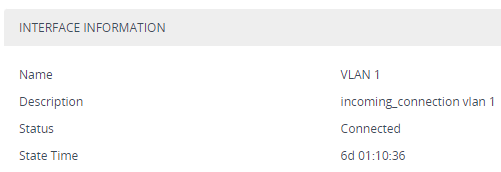Viewing LAN Information
The LAN Interface page displays information of the LAN (VLAN) interface.
The LAN Interface page is available only if you have configured the device to display various data-router configuration pages in the Web interface. For more information, see the [WebDataConfig] parameter.
|
➢
|
To view LAN information: |
|
1.
|
Open the LAN Interface page (Setup menu > IP Network tab > Core Entities folder > LAN Interface). |
|
2.
|
The Interface Information group displays the following information (read-only fields): |
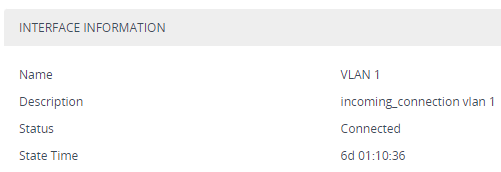
|
●
|
'Name': Displays the name of the VLAN. |
|
●
|
'Description': Displays a description (if configured) of the VLAN. |
|
●
|
'Status': Displays the status of the VLAN ("Connected" or "Disconnected"). |
|
●
|
'State Time': Displays the time since the VLAN has been in the displayed status. |